TeachingBooks in your Google search results
The TeachingBooks Book Connections Chrome Extension
Download the TeachingBooks Book Connections Chrome Extension to enrich your searches with insights from children's and young adult books. Results are enhanced with recommended book titles and immediate access to resources that connect you to these books and authors.
Searches reveal up to 4 titles, which match on:
- Subject headings of books
- Name of author or book title
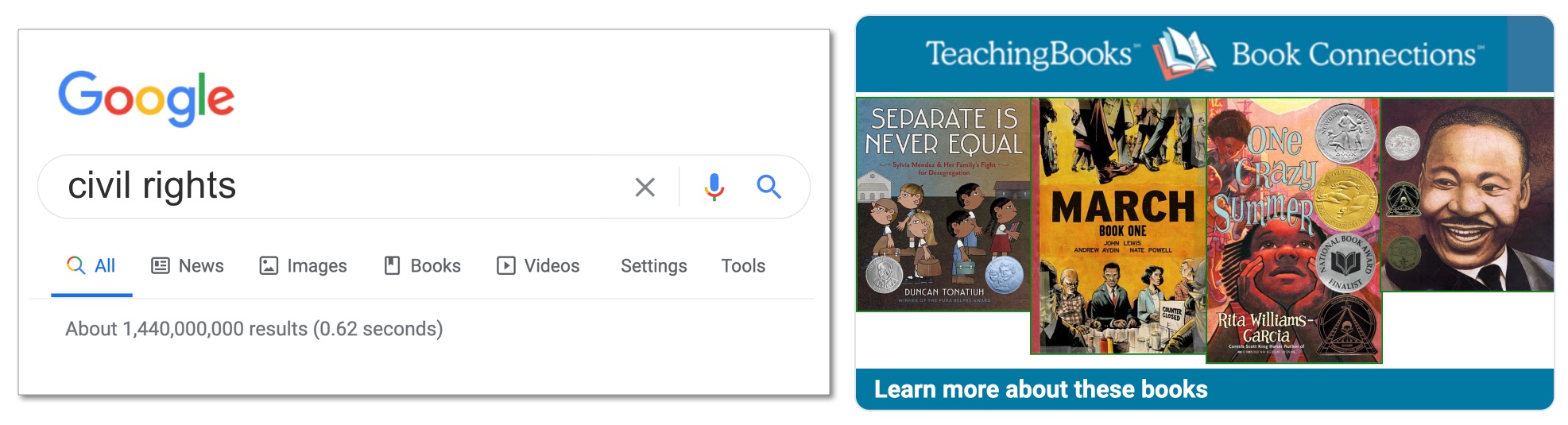
Results include titles with:
- Direct access to book and author resources on TeachingBooks
- Read-along audiobook performances
- Discussion questions
- Author interviews
- Video book trailers
- Vocabulary lists and more
Explore further:
Select "Learn more about these books" to see details about the featured texts, and then select "See all results" for the full subject search on TeachingBooks.
Questions and Answers
Q: How do I start using the TeachingBooks Chrome Extension?
A: Click 'Add to Chrome' and continue your usual searches. When TeachingBooks has book and author connections for you, the results will populate in the top right corner of your search page. See step-by-step directions to push the TeachingBooks Chrome Extension via the Google Admin Console
Q: Will the TeachingBooks Chrome Extension alter my Google results?
A: Your search results stay the same and you'll still be able to view all of the same resources. You'll find the TeachingBooks results at the top right corner of your browser window when resources are available.
Q: Which search browsers does the TeachingBooks Chrome Extension work with?
A: This works with Google Chrome.
Q: What languages does the TeachingBooks Chrome Extension work with?
A: English language searches are matched, but TeachingBooks offers 109 languages from Google Translate when viewing the results on the TeachingBooks site.
Q: Do you track my data or search history?
A: TeachingBooks does not know nor track any data from Google Chrome Extension searches. Learn more at our Privacy Policy.

